An introduction to Docker and its role in sustainable research
Andre Weiner, Mathematical Modeling and Analysis (Chair of Prof. D. Bothe), TU Darmstadt
Get in touch: weiner@mma.tu-darmstadt.de
Slides available at: andreweiner.github.io/reveal.js/mma_docker_intro.html
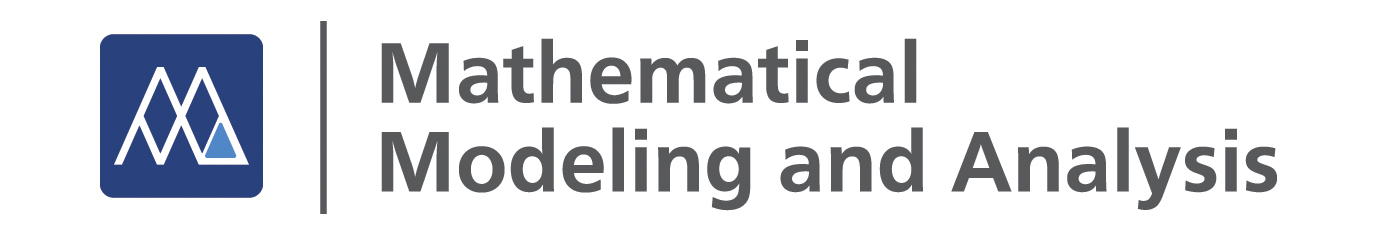
Some warm-up questions
answer by a show of hands
What is Docker?
Who is using Docker images?
Who has created Docker images?
What is Git and Github/Bitbucket?
Who is working with Git and Github/Bitbucket?
Binary code?
Shared object libraries (.so)?
Outline
- Introduction to Docker
- Using a Docker image
- Containerizing an applicaton
- Containerizing OpenFOAM
- Containerizing a single application more effectively
- Containerizing a Jupyter notebook
- Distributing images
It's a training ...
Feel free to ask questions at any time!
Introduction to Docker®
Just enough to get you started
What is Docker?
Docker is a tool to create an isolated environment inside your OS. The environment is called container.
What is Docker?
Docker is a tool for OS-level virtualization. OS-level virtualization allows the existence of multiple isolated user-space instances, so-called containers.
VM versus Docker
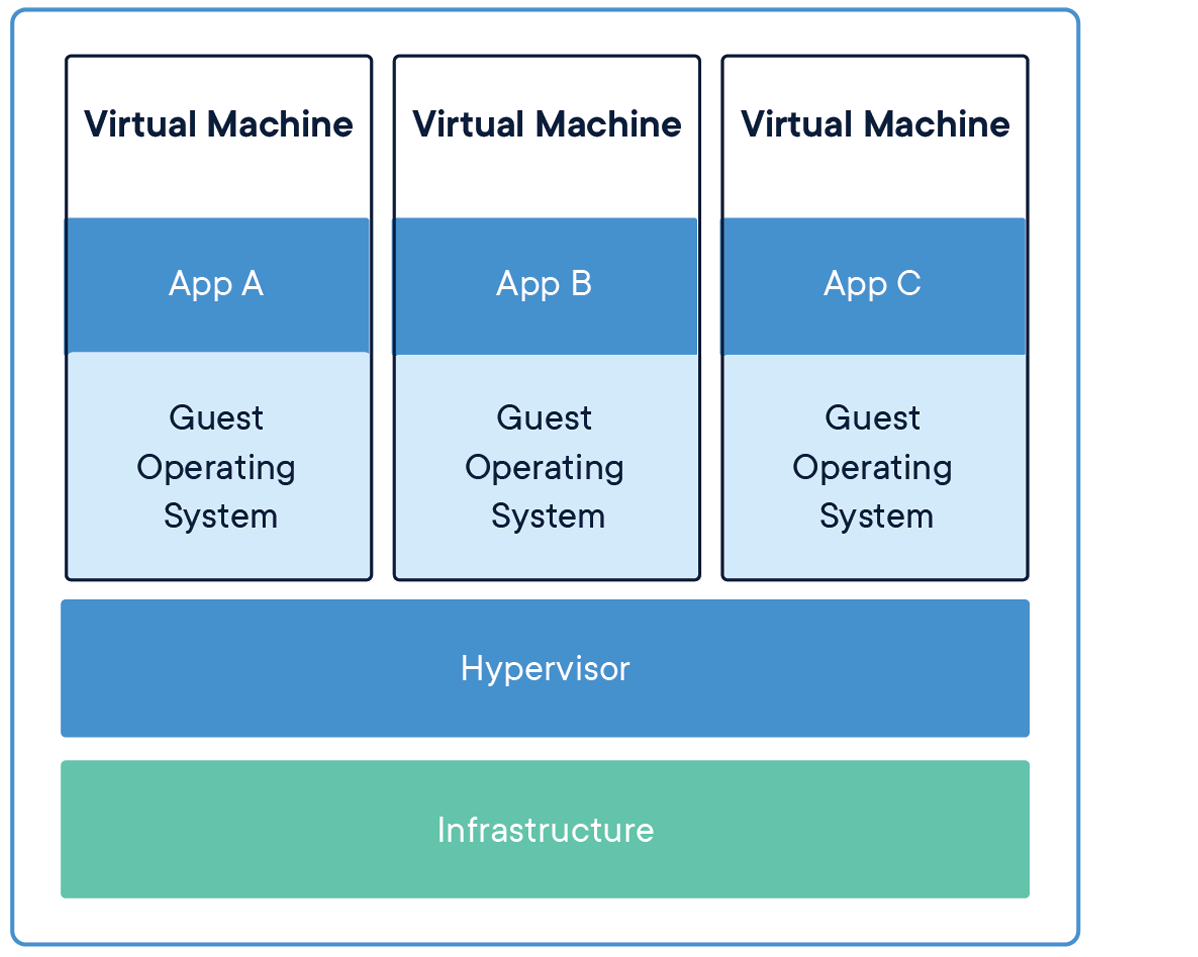
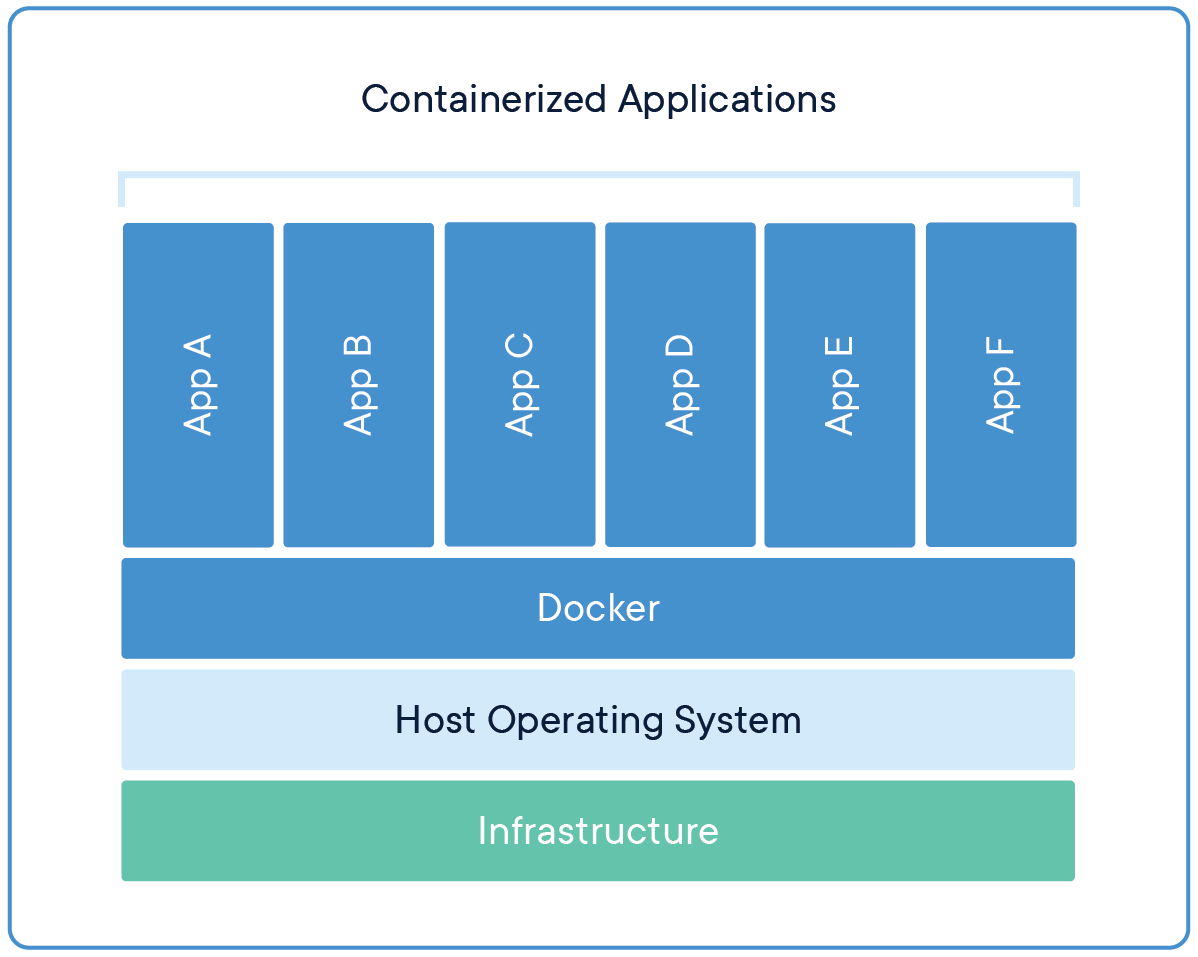
Why call it container?
What is a container?
“A container is a standard unit of software that packages up code and all its dependencies so the application runs quickly and reliably from one computing environment to another.”Source
What is a container image?
“A Docker container image is a lightweight, standalone, executable package of software that includes everything needed to run an application: code, runtime, system tools, system libraries and settings.”Source
Image versus Container
Containers in research
Docker minimizes local dependencies!
- reproducible results (long term)
- easy sharing of software
- quick and risk free testing
- automated testing and deployment
- Cloud computing
Compatibility
- Linux kernel 3.10+ (30th June 2013)
- Docker engine
- Initial release: 0.1.0 (23rd March 2013)
- Compatibility break: 1.10 (4th Febuary 2016)
- Current release: 19.03.01 (25th July 2019)
Docker group
The docker engine requires root previliges, so you can
- run every command with sudo, or
-
create a docker group
sudo groupadd docker
sudo usermod -aG docker $USER
Using a Docker image
Download the installOpenFOAM and startOpenFOAM scripts (ESI version)
~$ chmod +x installOpenFOAM
~$ ./installOpenFOAM
~$ chmod +x startOpenFOAM
~$ ./startOpenFOAM
# in the container command line prompt
~$ mkdir -p $FOAM_RUN
~$ run
~$ cp -r $FOAM_TUTORIALS/incompressible/icoFoam/cavity/cavity .
~$ cd cavity
~$ blockMesh
~$ icoFoam
Observations
- Command line promt?
- bash-4.2$
- HOST?
- echo $HOSTNAME
- Username?
- whoami
- Directory?
- pwd
- Where is the data?
installOpenFOAM
username="$USER"
user="$(id -u)"
home="${1:-$HOME}"
imageName="openfoamplus/of_v1906_centos73"
containerName="of_v1906"
docker run -it -d --name ${containerName} --user=${user} \
-e USER=${username} \
--workdir="${home}" \
--volume="${home}:${home}" \
--volume="/etc/group:/etc/group:ro" \
--volume="/etc/passwd:/etc/passwd:ro" \
--volume="/etc/shadow:/etc/shadow:ro" \
--volume="/etc/sudoers.d:/etc/sudoers.d:ro" \
-v=/tmp/.X11-unix:/tmp/.X11-unix ${imageName} \
/bin/bash --rcfile /opt/OpenFOAM/setImage_v1906.sh
docker run (container creation)
docker run [options] IMAGE_NAME [command] [arguments]
Show images
docker image ls
...
REPOSITORY TAG IMAGE ID CREATED SIZE
openfoamplus/of_v1906_centos73 latest 6e63df7efb1e 5 weeks ago 2.23GB
Show running containers
docker container ls
...
CONTAINER ID IMAGE COMMAND CREATED STATUS PORTS NAMES
9176100c3273 openfoamplus/of_v1906_centos73 "/bin/bash --rcfile …" 5 weeks ago Up 5 weeks of_v1906
Show all containers
docker container stop 9176100c3273
docker container ls -a
...
CONTAINER ID IMAGE COMMAND CREATED STATUS PORTS NAMES
9176100c3273 openfoamplus/of_v1906_centos73 "/bin/bash --rcfile …" 5 weeks ago Exited (137) 6 seconds ago of_v1906
Removing images and containers
- Remove images
- docker image rm IMAGE_IDs
- Remove all unsed images
- docker image prune
- Remove containers
- docker container rm CONTAINER_IDs
- Remove all stopped containers
- docker container prune
startOpenFOAM
xhost +local:of_v1906
docker start of_v1906
docker exec -it of_v1906 /bin/bash -rcfile /opt/OpenFOAM/setImage_v1906.sh
docker start (start a stopped container)
docker start CONTAINER_NAME # or CONTAINER_ID
docker exec (run a command in a running container)
docker exec [options] CONTAINER_NAME COMMAND [arguments]
Containerizing an application
Scenario
- You develop a new app based on a specific framework (e. g. OpenFOAM, Jupyter, ...)
- You do not modify the framework itself
- There is already a Docker image for the version of the framework you are working with
- You want to share/save framework and app together (complete build environment)
Repo: of_app_isolation
git clone https://github.com/AndreWeiner/of_app_isolation.git
cd of_app_isolation
ls
...
Dockerfile
Dockerfile.single
README.md
git clone https://github.com/AndreWeiner/dummyFoam
git --git-dir dummyFoam/.git log -1
...
commit f2fbf951ca312e98b3e9c13def8ec122089d67e4
Author: Andre Weiner <weiner@mma.tu-darmstadt.de>
Date: Fri Jun 28 12:57:23 2019 +0200
Update to OpenFOAM-v1906.
git --git-dir dummyFoam/.git log -1 --format=%h
...
f2fbf95
Dockerfile.single
FROM openfoamplus/of_v1906_centos73
# copy app source code to base image
COPY dummyFoam /opt/OpenFOAM/OpenFOAM-v1906/applications/solvers/dummyFoam
# change working directory
WORKDIR /opt/OpenFOAM/OpenFOAM-v1906/applications/solvers/dummyFoam
# source environment variables, compile, and create execution script
RUN source /opt/OpenFOAM/OpenFOAM-v1906/etc/bashrc && \
wmake && \
mkdir /case && \
echo "source /opt/OpenFOAM/OpenFOAM-v1906/etc/bashrc &> \
/dev/null; dummyFoam -case /case" > /runDummyFoam.sh
Building the image
# -t TAG
# -f DOCKERFILE
# . current path
docker build -t andreweiner/dummy_foam:$(git --git-dir dummyFoam/.git log -1 --format=%h) -f Dockerfile.single .
...
docker image ls
REPOSITORY TAG IMAGE ID CREATED SIZE
andreweiner/dummy_foam f2fbf95 50a4ab4d3441 13 seconds ago 2.23GB
docker build
docker build [options] PATH
# tag syntax
-t repository/app_name:version
# multiple tags are possible
-t repo/my_app:v1.0 -t repo/my_app:latest
Using the app
# go to some valid OpenFOAM case
cd ${HOME}/OpenFOAM/${USER}-v1906/run/cavity
docker container run -it -v"$PWD:/case" andreweiner/dummy_foam:f2fbf95 /bin/bash /runDummyFoam.sh
...
// * * * * * * * * * * * * * * * * * * * * * * * * * * * * * * * * * * * * * //
Create time
ExecutionTime = 0 s ClockTime = 0 s
End
Containerizing OpenFOAM
Scenario
- You wrote an app or a library from scratch
- You modified an app or a library substantially
- You want to share/save framework and app together (complete build environment)
steps to go
- build a build system like the one you work with
- add the sources and build them
repository: of_pytorch_docker
git clone https://github.com/AndreWeiner/of_pytorch_docker.git
Download the OpenFOAM-v1906 sources: link
Dockerfile
FROM ubuntu:18.04
# install dependencies to compile OpenFOAM
RUN apt-get update && apt-get install -y build-essential flex bison cmake zlib1g-dev \
libboost-system-dev libboost-thread-dev libopenmpi-dev openmpi-bin gnuplot \
libreadline-dev libncurses-dev libxt-dev wget unzip vim
# copy OpenFOAM sources to the image
COPY OpenFOAM-v1906.tgz /opt/
# extract sources and prepare compilation
RUN mkdir /opt/OpenFOAM && \
tar -xzf /opt/OpenFOAM-v1906.tgz -C /opt/OpenFOAM && \
rm /opt/*.tgz
# set default shell to bash to source OpenFOAM specific environment variables
SHELL ["/bin/bash", "-c"]
# change installation directory to /opt/OpenFOAM and add default compilation flag -D_GLIBCXX_USE_CXX11_ABI=0
WORKDIR /opt/OpenFOAM/OpenFOAM-v1906
RUN sed -i '/projectDir=\"\$HOME\/OpenFOAM\/OpenFOAM-\$WM_PROJECT_VERSION\"/c\projectDir=\"\/opt\/OpenFOAM\/OpenFOAM-\$WM_PROJECT_VERSION\"' /opt/OpenFOAM/OpenFOAM-v1906/etc/bashrc && \
sed -i '/CC = g++ -std=c++11/c\CC = g++ -std=c++11 -D_GLIBCXX_USE_CXX11_ABI=0' /opt/OpenFOAM/OpenFOAM-v1906/wmake/rules/General/Gcc/c++ && \
source /opt/OpenFOAM/OpenFOAM-v1906/etc/bashrc && ./Allwmake -j 8
# get libtorch and set enironment variable with installation folder
WORKDIR /opt
RUN wget --no-check-certificate https://download.pytorch.org/libtorch/cpu/libtorch-shared-with-deps-latest.zip && \
unzip libtorch-shared-with-deps-latest.zip && \
rm libtorch*.zip
ENV TORCH_LIBRARIES /opt/libtorch
FROM ubuntu:18.04
# install dependencies to compile OpenFOAM
RUN apt-get update && apt-get install -y build-essential flex bison cmake zlib1g-dev \
libboost-system-dev libboost-thread-dev libopenmpi-dev openmpi-bin gnuplot \
libreadline-dev libncurses-dev libxt-dev wget unzip vim
# copy OpenFOAM sources to the image
COPY OpenFOAM-v1906.tgz /opt/
# extract sources and prepare compilation
RUN mkdir /opt/OpenFOAM && \
tar -xzf /opt/OpenFOAM-v1906.tgz -C /opt/OpenFOAM && \
rm /opt/*.tgz
# set default shell to bash to source OpenFOAM specific environment variables
SHELL ["/bin/bash", "-c"]
# change installation directory to /opt/OpenFOAM and add default compilation flag -D_GLIBCXX_USE_CXX11_ABI=0
WORKDIR /opt/OpenFOAM/OpenFOAM-v1906
RUN sed -i '/projectDir=\"\$HOME\/OpenFOAM\/OpenFOAM-\$WM_PROJECT_VERSION\"/c\projectDir=\"\/opt\/OpenFOAM\/OpenFOAM-\$WM_PROJECT_VERSION\"' /opt/OpenFOAM/OpenFOAM-v1906/etc/bashrc && \
sed -i '/CC = g++ -std=c++11/c\CC = g++ -std=c++11 -D_GLIBCXX_USE_CXX11_ABI=0' /opt/OpenFOAM/OpenFOAM-v1906/wmake/rules/General/Gcc/c++ && \
source /opt/OpenFOAM/OpenFOAM-v1906/etc/bashrc && ./Allwmake -j 8
# get libtorch and set enironment variable with installation folder
WORKDIR /opt
RUN wget --no-check-certificate https://download.pytorch.org/libtorch/cpu/libtorch-shared-with-deps-latest.zip && \
unzip libtorch-shared-with-deps-latest.zip && \
rm libtorch*.zip
ENV TORCH_LIBRARIES /opt/libtorch
FROM ubuntu:18.04
# install dependencies to compile OpenFOAM
RUN apt-get update && apt-get install -y build-essential flex bison cmake zlib1g-dev \
libboost-system-dev libboost-thread-dev libopenmpi-dev openmpi-bin gnuplot \
libreadline-dev libncurses-dev libxt-dev wget unzip vim
# copy OpenFOAM sources to the image
COPY OpenFOAM-v1906.tgz /opt/
# extract sources and prepare compilation
RUN mkdir /opt/OpenFOAM && \
tar -xzf /opt/OpenFOAM-v1906.tgz -C /opt/OpenFOAM && \
rm /opt/*.tgz
# set default shell to bash to source OpenFOAM specific environment variables
SHELL ["/bin/bash", "-c"]
# change installation directory to /opt/OpenFOAM and add default compilation flag -D_GLIBCXX_USE_CXX11_ABI=0
WORKDIR /opt/OpenFOAM/OpenFOAM-v1906
RUN sed -i '/projectDir=\"\$HOME\/OpenFOAM\/OpenFOAM-\$WM_PROJECT_VERSION\"/c\projectDir=\"\/opt\/OpenFOAM\/OpenFOAM-\$WM_PROJECT_VERSION\"' /opt/OpenFOAM/OpenFOAM-v1906/etc/bashrc && \
sed -i '/CC = g++ -std=c++11/c\CC = g++ -std=c++11 -D_GLIBCXX_USE_CXX11_ABI=0' /opt/OpenFOAM/OpenFOAM-v1906/wmake/rules/General/Gcc/c++ && \
source /opt/OpenFOAM/OpenFOAM-v1906/etc/bashrc && ./Allwmake -j 8
# get libtorch and set enironment variable with installation folder
WORKDIR /opt
RUN wget --no-check-certificate https://download.pytorch.org/libtorch/cpu/libtorch-shared-with-deps-latest.zip && \
unzip libtorch-shared-with-deps-latest.zip && \
rm libtorch*.zip
ENV TORCH_LIBRARIES /opt/libtorch
Building the image
Don't build it now! It takes ~50min...
# docker build -t your_dockerhub/of_pytorch:your_tag .
# be expressive ...
docker build -t andreweiner/of_pytorch:of1906-py1.1-cpu
Containerizing a single application more effectively
dummyFoam dependencies
docker container run -it andreweiner/dummy_foam:f2fbf95 /bin/bash
...
source /opt/OpenFOAM/OpenFOAM-v1906/etc/bashrc
ldd $(which dummyFoam)
...
libfiniteVolume.so => /opt/OpenFOAM/OpenFOAM-v1906/platforms/linux64GccDPInt32Opt/lib/libfiniteVolume.so (0x00007fbce0318000)
libmeshTools.so => /opt/OpenFOAM/OpenFOAM-v1906/platforms/linux64GccDPInt32Opt/lib/libmeshTools.so (0x00007fbcdfada000)
libOpenFOAM.so => /opt/OpenFOAM/OpenFOAM-v1906/platforms/linux64GccDPInt32Opt/lib/libOpenFOAM.so (0x00007fbcdef0d000)
libdl.so.2 => /lib64/libdl.so.2 (0x00007fbcded09000)
libstdc++.so.6 => /lib64/libstdc++.so.6 (0x00007fbcdea00000)
libm.so.6 => /lib64/libm.so.6 (0x00007fbcde6fe000)
libgcc_s.so.1 => /lib64/libgcc_s.so.1 (0x00007fbcde4e8000)
libc.so.6 => /lib64/libc.so.6 (0x00007fbcde125000)
...
exit
Multistage builds
Repository: of_app_isolation
- Build the app as done before
- Create a new, clean image
- Copy only executable and dependencies
The final image will be significantly smaller!
Dockerfile: stage I
FROM openfoamplus/of_v1906_centos73 AS builder
COPY dummyFoam /opt/OpenFOAM/OpenFOAM-v1906/applications/solvers/dummyFoam
WORKDIR /opt/OpenFOAM/OpenFOAM-v1906/applications/solvers/dummyFoam
RUN source /opt/OpenFOAM/OpenFOAM-v1906/etc/bashrc && \
wmake && \
ldd $(which dummyFoam) | cut -d" " -f3 | xargs tar --dereference -cf libs.tar && \
tar --dereference -rvf libs.tar /lib64/ld-linux-x86-64.so.2 && \
tar -cf etc.tar /opt/OpenFOAM/OpenFOAM-v1906/etc
Dockerfile: stage II
FROM alpine:latest
RUN apk add --no-cache bash tar
COPY --from=builder /opt/OpenFOAM/OpenFOAM-v1906/applications/solvers/dummyFoam/libs.tar \
/root/OpenFOAM/-v1906/platforms/linux64GccDPInt32Opt/bin/dummyFoam \
/opt/OpenFOAM/OpenFOAM-v1906/applications/solvers/dummyFoam/etc.tar \
/
RUN tar -xf libs.tar && \
tar -xf etc.tar && \
rm *.tar && \
sed -i '/projectDir=\"\$HOME\/OpenFOAM\/OpenFOAM-\$WM_PROJECT_VERSION\"/c\projectDir=\"\/opt\/OpenFOAM\/OpenFOAM-\$WM_PROJECT_VERSION\"' /opt/OpenFOAM/OpenFOAM-v1906/etc/bashrc && \
mkdir case && \
echo "source /opt/OpenFOAM/OpenFOAM-v1906/etc/bashrc &> /dev/null; /dummyFoam -case /case" > runDummyFoam.sh
ENV LD_LIBRARY_PATH=/opt/OpenFOAM/OpenFOAM-v1906/platforms/linux64GccDPInt32Opt/lib:\
lib:lib64:/opt/OpenFOAM/ThirdParty-v1906/platforms/linux64Gcc/openmpi-1.10.4/lib64/lib:\
/opt/OpenFOAM/OpenFOAM-v1906/platforms/linux64GccDPInt32Opt/lib/openmpi-1.10.4:\
/opt/OpenFOAM/ThirdParty-v1906/platforms/linux64Gcc/openmpi-1.10.4/lib64
Building the image
# -t TAG
# -f DOCKERFILE
# . current path
docker build -t andreweiner/dummy_foam_iso:$(git --git-dir dummyFoam/.git log -1 --format=%h) .
...
docker image ls
REPOSITORY TAG IMAGE ID CREATED SIZE
andreweiner/dummy_foam_iso f2fbf95 018fbad986dd 5 weeks ago 161MB
The previous image was ~2.3GB
Using the app
# go to some valid OpenFOAM case
cd ${HOME}/OpenFOAM/${USER}-v1906/run/cavity
docker container run -it -v"$PWD:/case" andreweiner/dummy_foam_iso:f2fbf95 /bin/bash /runDummyFoam.sh
...
// * * * * * * * * * * * * * * * * * * * * * * * * * * * * * * * * * * * * * //
Create time
ExecutionTime = 0 s ClockTime = 0 s
End
Containerizing Jupyter notebooks
Distributing an image
Sharing images
- public registry (Dockerhub)
- private registry
- tar ball
Dockerhub
To use Dockerhub, you need an account (free).
docker login --username=yourhubusername --email=name@host.com
docker push andreweiner/of_pytorch:of1906-py1.1-cpu
...
docker pull andreweiner/of_pytorch:of1906-py1.1-cpu
tar archive
docker history andreweiner/dummy_foam:f2fbf95
...
IMAGE CREATED CREATED BY SIZE COMMENT
50a4ab4d3441 17 hours ago /bin/sh -c source /opt/OpenFOAM/OpenFOAM-v19… 72.5kB
1d1a83fdb3da 17 hours ago /bin/sh -c #(nop) WORKDIR /opt/OpenFOAM/Open… 0B
7cb119e51ba1 17 hours ago /bin/sh -c #(nop) COPY dir:db92694508b316ccc… 73.1kB
6e63df7efb1e 5 weeks ago 2.23GB Imported from -
docker save -o dummy_foam-f2fbf95.tar andreweiner/dummy_foam:f2fbf95
docker image rm andreweiner/dummy_foam:f2fbf95
docker image ls
...
docker load -i dummy_foam-f2fbf95.tar
docker image ls
...
Conclusion
- Docker minimizes dependencies
- Docker images are easy to share
- Docker containers are always ready to use
- Running a container with the same options will always give 100% identical results
More pros and cons you can think of?
THE END
Thank you! Let me know what you think!
Get in touch: weiner@mma.tu-darmstadt.de
Time for discussion ...